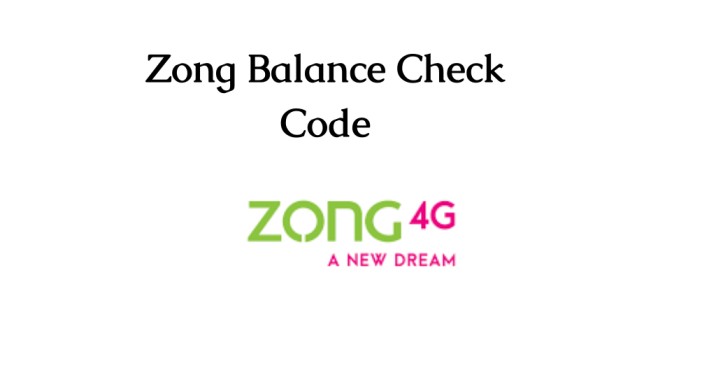How To Check Zong Balance
Zong Balance Check Code *222# Is Very Useful As Zong Is Currently The Leading Digital Network In Pakistan With Its Fast And Affordable Packages Most Of The Young Customers Are Using Zong Network However When You Think About Checking Zong Balance You Might Feel Difficulty Because You Have To Decide Which Method Suits You The Best.
If You Are Looking For Balance Check Code Zong Without Balance Or Through Call You Are At The Right Place. Today We Are Going To Discuss Zong Balance Check Methods Which Are The Following:

What Is Zong Balance Check Code?
Zong Balance Check Is A Very Simple And Quick Method Through Which You Can Inquire About Your Remaining Zong Balance. Zong Balance Check Code Is *222# Follow The Steps Below To Check Zong Balance With USSD:
- Open Your Phone App
- Open The Keyboard To Dial USSD
- Dial *222#
- For For A While
- Your Remaining Balance With Validity Will Be Shown On The Display
- This Method Will Charge 0.24 Rupees Tax To Check Zong Balance
| Zong Balance Check Code | Cost To Check |
| *222# | 0.24 Rupees |
Zong Balance Can Be Checked 100% Free Using My Zong App You Have To Just Follow The Steps To See Your Balance Details:
- Open Your Phone And Go To Apps
- Tab On My Zong App
- Put Your Number To Log In
- You Will Receive A Pin Code
- Verify It
- Your App Will Be Logged In
- See Your Current Account Balance From The Dashboard Of My Zong App
—————————–
Zong Balance Check Through Call
Zong Balance Check Can Be Perform Using The Calling System You Have To Call Zong Customer Care To Ask About Your Balance As Follows:
- Call On 310
- Follow The Instructions Before Your Call Is Transfer To Representative
- Ask the Zong Customer Care representative About Your Account Balance
- If Your Balance Is Wrongly Deducted You Can Get Complete Information About It
- This Method Deducts Call Setup Charges And Not Free Of Cost
Terms And Conditions
- Zong Balance Check Methods Will Not Be Working For Postpaid Users As It Is Only Prepaid Code
- The Total Charges Including Tax Are 0.24 Rupees Which Will Be Deducted From Your Account When You Dial This Code
- Taxes And Charges Are Applicable To Zong Balance Check Code
- Zong Holds The Right To Change The Code, Charges Or Other Related Services As Suits Them according To The Situations
- Zong Balance Check Is Exclusively Prepaid Customers Service
- For Further Information You Can Visit Zong Website
—————————–
FAQ’s
Zong Balance Check Queries:
Do Zong Balance Check a Free Service?
No, Zong Balance Check Is Not Free Of Cost You Have To Pay 0.24 Rupees Otherwise Your Balance Will Not Be Check Even To Check The Remaining Resources You Have To Pay 0.10 Rupees
How To Save Zong Balance?
Zong balance Save Code Is *4004# Through Which You Can save Your Balance From Wastage
How To Check Zong Balance Free?
To Check Zong Balance Free Open My Zong App It Is A Completely Free Method
What Is The Quick Method To check Zong Balance?
In Order To Check Your Zong Balance Quickly Open My Zong App And You Will Find Your Zong Balance Current Amount On The Screen
How To Avoid Zong Balance From wastage?
To Save Zong Balance You Should Either Activated Zong Balance save Code *4004# Or Subscribed The Desired Package Directly From Your Mobile Wallet Or From Nearest Retailer Shop
What Is Zong Balance Check Krne Ka Tarika?
Zong Balance Check Krne Ka Tarika Is Very Simple You Need To Just Dial The Code To Check Zong Balance