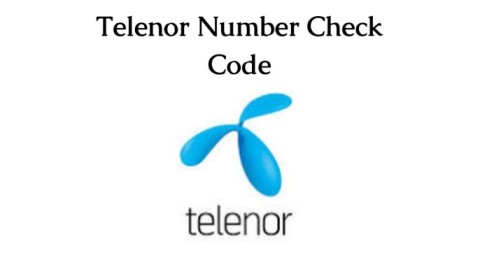How To Check Telenor Balance – Telenor Balance Check Code
Telenor Balance Check – Telenor Is Operating In Pakistan On A Huge Scale As It Is One Of The Oldest Networks In Pakistan. Telenor Brings Such Services That Are Value By Customers And Provide Them A Quality In The Era Of Technology. Telenor Always Come Out With Fantastic Offers That Relate To The Internet, Calls, And SMS In The Lowest Possible Costs. Telenor Offers Multiple Packages Which Facilitates Customers With Huge Data Plans And Minutes Throughout The Package Period.
There Are Also Other Telecommunication Networks That Offers Different Packages To Customers Like Zong, Jazz, Ufone, And Warid But Telenor Always Keep Its Reputation High With High-Quality Packages And Free Resources That Can Be Used On 4G And 3G Anywhere In The Country.

Before Activating Any Bundle Customers Are Thinking About Their Balance To Decide Which Package Can be Activated Or If They Select A Package How Much More Load Is Required To Activate That Offer. Most Users Are Unable To Check Their Telenor Balance Because They Are Unaware Of The Procedure Of Checking Telenor Balance.
Today, We Are Going To Discuss All Possible Methods To Check Telenor Balance So That You Need Not To Worry About Your Remaining Telenor Balance
| Inquiry | Code | Tax |
| Telenor Balance Check Code | *444# | Rs. 0.24 |
| Telenor MB Check Code | *999# | Rs. 0.24 |
| Telenor SMS Check Code | *111# | Rs. 0.24 |
| Telenor Minutes Check Code | *222# | Rs. 0.24 |
*Charges Are Inclusive Of Tax
Telenor Remaining Balance Can Be Check Through Different Methods As The Telenor Code To Check Balance, My Telenor App, Online, Or By An Official Representative Let Us Discuss All The Methods in Detail.
What Is Telenor Balance Check Code?
The Balance Check Code Is *444# Which Will Immediately Show Your Remaining Telenor Balance On The Screen
How To Check Telenor Balance With Code?
Telenor Balance Can Be Easily Check Using Balance Check Code *444# If You Want To Check Telenor Balance Follow The Steps Given:
- Open My Phone App
- Open The Keyboard To Dial
- Dial *444#
- Wait For Some Moments
- Your Remaining Account Balance Will Be Displayed On The Phone Screen
What Are The Charges On The Telenor Balance Check Code?
When You Dial *444# To Check Telenor Balance 0.24+Tax Will Be Deducted From Your Account Every Time You Dial To Check Balance
How To Check Telenor Balance With My Telenor App?
To Check Telenor Balance Using My Telenor App You Have To Follow The Procedure Below:
- Put Your Telenor SIM Into Your Phone
- Download My Telenor App From Play Store
- Open The App And Tab Login
- Your Remaining Balance Will Be Shown On The Display Of My Telenor App
How To Check Telenor Balance Online?
You Can Check Telenor Balance Online But For This Purpose, You Need To Have An Internet Connection Or Data Bundle First, And Then The Further Procedure Follows:
- Go To Official Site Of Telenor
- Create Your Account
- Once The Account Is Created You Can Inquire About Your Balance
How To Inquire Telenor Balance From Telenor Representative?
Telenor Care Representative Can Tell You Complete Details Of Your Balance Usage And Remaining Balance You Can Call 345 The System will Ask You To Follow Some Steps To Talk To a Telenor Representative. Once Your Call Is Redirected To Telenor Care Representative You Can Get Complete Detail Of Telenor balance. But This Method will Cost You 2 Rupees Plus Tax Every Time You Call 345 To Inquire About Telenor Balance
Terms And Conditions
- All The Charges are Inclusive Of Tax
- Telenor Have Right To Change Codes Or Charges On The Telenor Balance Check Process
- Charges Are Always Deductible When You Dial The Code